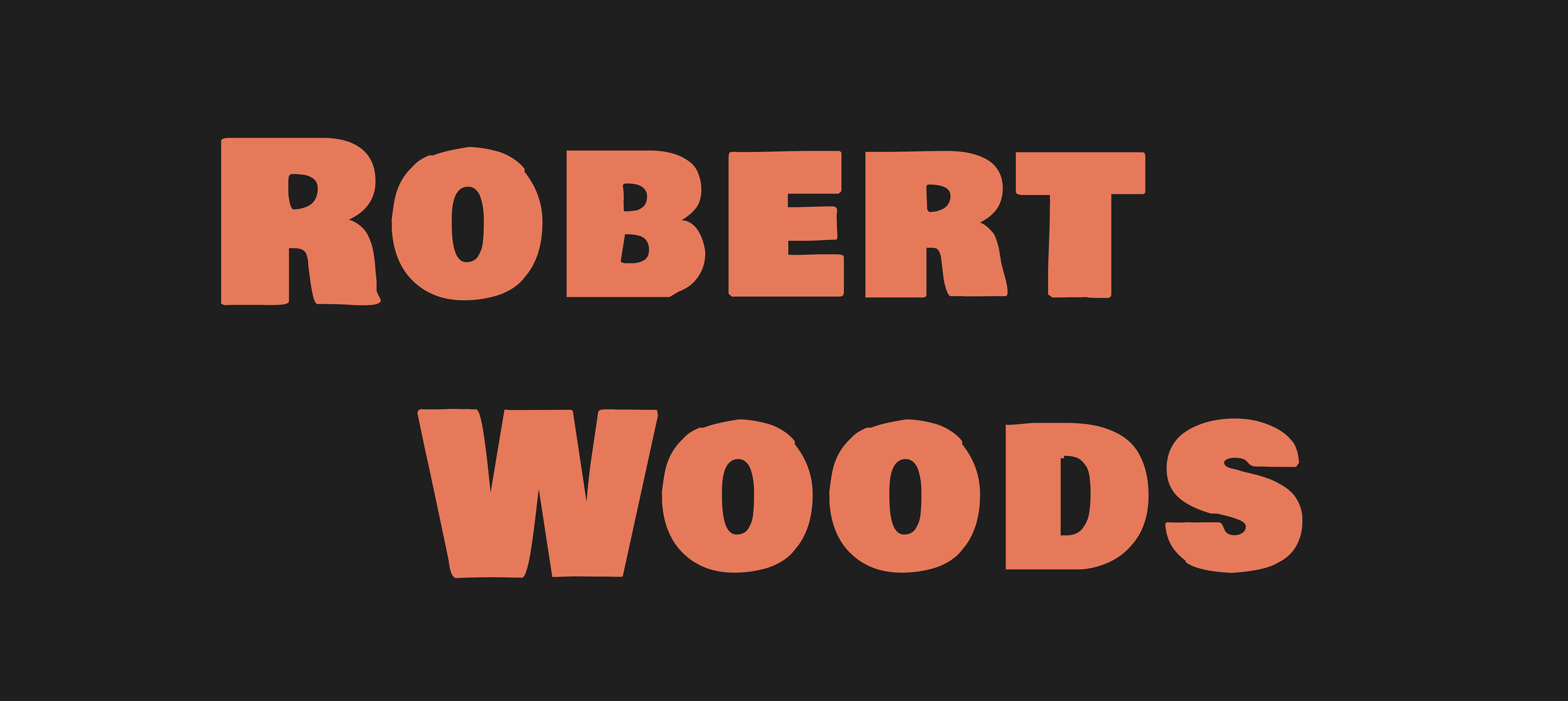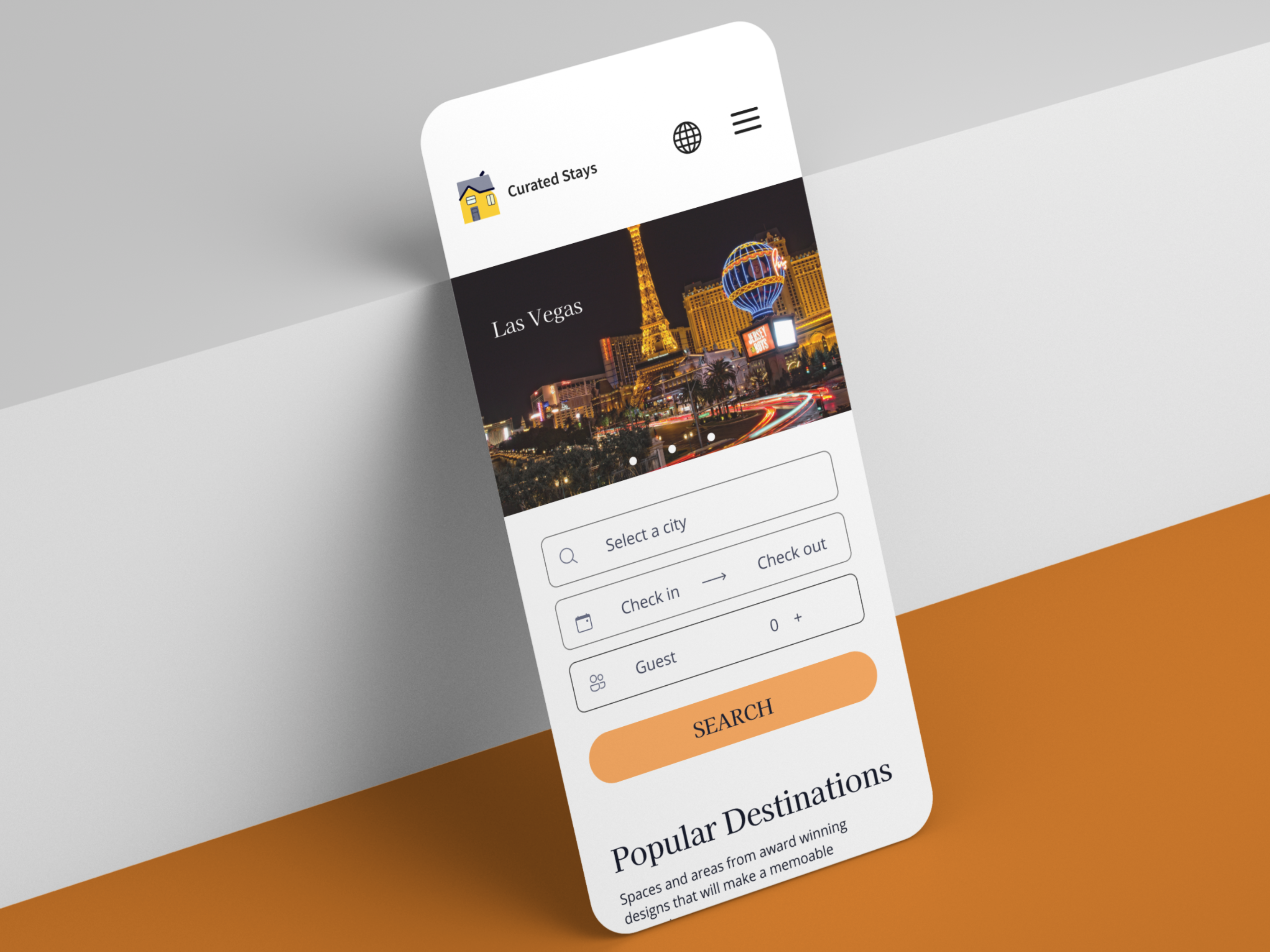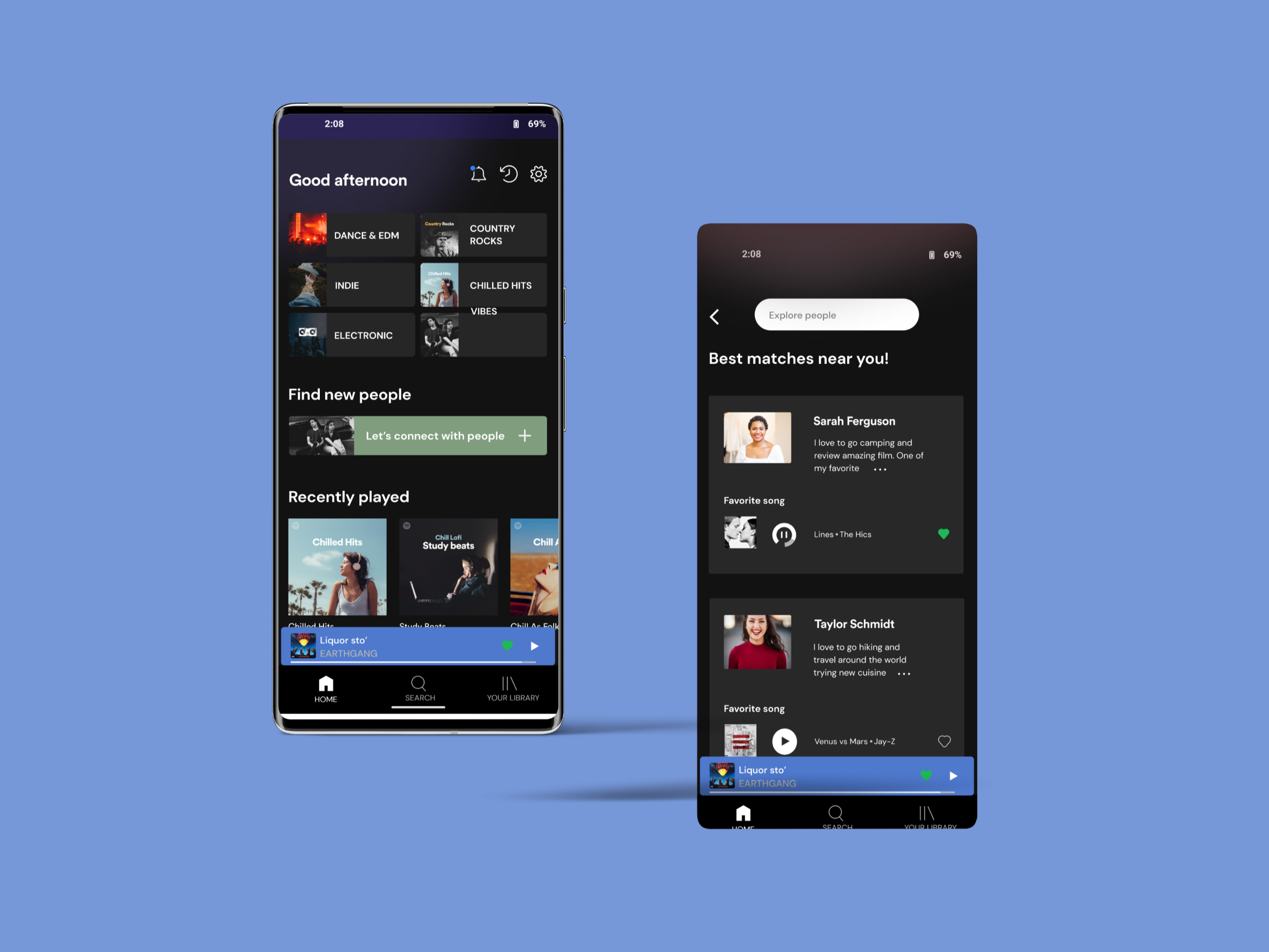Mr Habit
Project Overview
The app also provides personalized feedback and motivation to help the user stay motivated. It also offers rewards for users who reach their goals. Mr Habit is the perfect tool for anyone looking to break and form new habits.
Project Goals
The app will also provide personalized tips on how to break bad habits and form new ones. Incentives such as rewards or discounts can be used to encourage users to stay committed to their goals. Regular reminders and check-ins will ensure that habits are maintained.
Provide positive reinforcement for desired behaviors and set clear expectations if the user is not meeting expectations. Using minor/negative in small dosages will help end users understand the consequences of their actions. Finally, providing ongoing support and guidance to help them stay on track is essential to achievement.
Tools
Figma
Miro
Airtable + Excel
Notion
My role
UX Researcher
UX Designer
Focalizing the Research
I focused on stepping into the shoes of participants and potential users to research their needs and pain points. I aimed to conduct a deep psychological analysis to understand the behaviors that lead people to adopt bad habits. Starting and ending habits may not be as challenging as they seem, but the real difficulty arises when they become a subconscious part of one's routine. The app's design will disrupt the user’s trigger, routine, and harmful reward to help break the bad habit. Researching participants' triggers will provide valuable insights on how to achieve this.
Gaining a better understanding of habits
All apps follow a similar pattern, but each has unique features to set itself apart. For example, Quitzilla displays a countdown clock tracking the time since the last engagement in a bad habit. In contrast, Habitify tracks the user's mood to identify emotional states throughout their journey. None of the apps, however, focus on the reasons behind the formation of bad habits. What exactly is the root cause of a users' behavior? That is one of the vital stepping stones to identify destructive behavior.
Interview key insights
Developing a user empathy map
The main concern and discovery I noticed was that people were very aware of their habits. Why does this problem exist? If they are aware but lack control, then these small, minor habits could turn into addictions. Many of the habits weren't damaging, but reducing them will have a positive impact on their everyday lives, such as having more money in their pockets.
Most common user problems
The problem was easy to address, as was understanding why it existed. The focus shifted to solving the problem and designing a productive and valuable interface to help users. Forming a habit requires consistency and even more hard work when replacing a harmful habit with a positive one.
Some interviewees feel that their lives are boring compared to others who “appear” to live much more exciting lives. Scrolling through people's social media allows them to escape their mundane lives. According to their current status, they feel behind socially or financially.
The user’s journey
During interviews, I gained valuable insight into the factors that initiate users' habits and lead them to engage in their preferred activities. The first factor is the trigger, which can be activated by either boredom or stress. The second factor is the routine, referring to the frequency and regularity that solidify the habit (for example, taking a smoke break at noon). The third factor is the reward, which reinforces the routine and contributes to the maintenance of the habit. The user's journey analyzes the actions, thoughts, and emotions throughout their habits, shaping features to track and eliminate.
Challenging Assumptions
I made sure to re-evaluate my assumptions before finalizing the product features. This approach helped me develop innovative features and create a more comprehensive product. It also opened up new possibilities that I hadn't considered before. My main aim was to evaluate the broader perspective and pay attention to details I might have missed. As the sole designer for Mr. Habit, I realized the importance of avoiding narrow-mindedness and tunnel vision.
Feature ideas & solutions.
I've developed some features for the habit-tracking app. While some already exist in other apps, a few are original ideas inspired by research. Due to time constraints, not all features will be included in the initial design. We'll see which features are best to implement during the first and second rounds of testing.
Let’s solve this problem.
During the research phase, we defined the problem and then brainstormed a solution. Much of the research time was spent navigating a competing app's interface. While other apps in the market focus on forming new habits rather than replacing bad ones, I aimed to keep the interface and user experience similar. The goal was to carve out Mr. Habit's unique position in the market while staying true to the familiar flow of existing apps.
Designing the user flow & structural layout
I've decided to prioritize the stress reading feature as the main function, with a meditation session as an option. I made this decision for two reasons. During my interviews, stress emerged as the most common trigger for the habit loop. It seemed logical to address the primary issue that potential users faced. The app will collect and analyze data from the user's behavior, schedule, and stress levels. After a week, the app will have enough information to detect when the user is stressed. It will then notify the user and suggest a meditation session to help them manage stress instead of smoking.
User flow demonstrates a user opening the app for the first time and following prompts that lead to the home page.
The second diagram shows the user flow of creating the habit
Sync with the Stress app
Encourage users to sync their mobile app with the Stress App in the app store. Once the two applications are synced, the mobile app, when paired with a smartwatch, will be capable of detecting stress levels. Users will receive an alert after a week of data collection, allowing them to track and manage their stress habits.
Home screen
The home screen showcases popular habits that can replace unhealthy habits. The black button options allow users to select a more personalized, healthier habit, such as learning a new language. Additionally, there will be a journal log entry screen on the home screen to facilitate logging journal entries.
Jogging screen (selected habit)
Users can click on the desired habit they would like to form and track its progress over a selected period (one month, one year, etc...). The ability to visually see your accomplishments and improvement keeps one to on track to continuously develop.
Jogging habit screen
Wire flow illustrates how users interact with various elements to monitor their progress. This can be broken down into options such as daily or weekly habit progress.
Video Prototype
Time to get things tested
I made numerous iterations while testing both low-fidelity and high-fidelity prototypes. I rounded corners, changed background colors, and made other adjustments. I removed a few counterproductive screens that didn't fit into the user flow. The goal of the two rounds of testing was to determine if users could successfully add a habit and track its progress. I wanted to understand how the testers interpreted the design and how they proceeded to the next step to accomplish the task.
First-round testing
After the initial round of testing and observation, I made a few necessary aesthetic changes. Although the changes were insignificant, the subtle corrections had a more powerful visual effect.
First change
The original bottom navigation was white and placed above the calendar/journal entry section so users could add a new entry for the current day. Both sections were white, blending and appearing as one. Despite having lines to divide the two, the distinction was not clear enough. To create a better contrast between the two sections, I changed the color of the bottom navigation bar to a darker shade (a few shades darker than the top navigation bar). The transition from light to dark color for the bottom bar helps users associate it with navigation.
Second change
I studied design patterns from the UX Archive and looked at competitors for inspiration. This helped me focus users on a task while reducing distractions. Adding a layer of blur to the top and bottom navigation bars makes it clear to users that the boxes are the only option and that any other elements are currently inaccessible (unless they decide to dismiss them).
Second round testing
After conducting the second round of testing on a high-fidelity prototype, I made some changes based on the feedback from the first round of usability testing. I noticed consistent struggles and confusion in some flow regions, so I removed the screen that prompted users to sync their bank accounts. Many participants expressed hesitation and mentioned that they would be nervous to do so. Their main concern was security, as they were distrustful due to the app's lack of familiarity and notoriety.
PROJECT REFLECTION
Next steps
Like most projects, lack of time prevents the design from fully flourishing. There is always room for improvement, deliverable polishing, and features for users to love. If given a few more weeks, I would like to:
Incorporate a money penalizing feature into the design as part of the user flow. Initially, I intended to include this feature as one of two or three flows in the overall design. However, after conducting several rounds of testing, potential users appeared disinterested or skeptical about being penalized for engaging in their bad habits. I decided to remove the screen where users would sync their bank accounts to the app. This was due to the reaction from testers who were hesitant to provide financial reasons for an app that was not a financial app. I soon realized that if users were provided with information on why they should sync their banking information, they would be more inclined to do so.
In the research phase, I would like to make productive discoveries about the needs of our target audience, which will contribute to the design's outcome. It would be beneficial to learn more about the psychology and behavior of how habits are formed and why they are so difficult to erase. Breaking down the fundamental parts of a habit loop will allow us to better tailor the user experience to their progress during the journey. It's important to note that habits formed from distress are more powerful and deeply rooted than habits formed from boredom.